Returning a large item
Returning a large item
If you're interested in returning a large item that you purchased from Best Buy, we offer pickup services to help ease the burden. To get the return process started, you'll need to schedule the large item return either online or in-store.
For the safety of our customers and delivery partners, large items (including major appliances, large TVs, and some exercise equipment) can only be picked up for return if our agent is able to safely enter your home.
For our agents to be able to enter your home, you’ll have to answer a few simple screening questions when they arrive at your residence. If your answers meet our safety standards, our agent will proceed to receive your return. If your answers do not meet our safety standards, we ask that you keep the item at your home until it is safe for an agent to collect it.
How to start a scheduled large item return online:
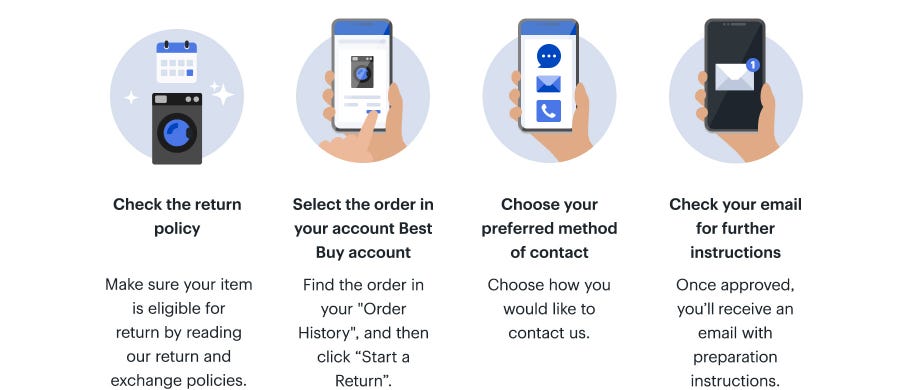
- Check the item’s return policy: Make sure your item is eligible for return by reading our Return and Exchange Policies. Most purchases from Best Buy can be returned or exchanged within 30 days from the date of your in-store purchase, or 30 days from the date your online order is delivered, with some exceptions and depending on the type of product and the condition of its return.
- Select the order through your Best Buy account: Your orders can be found in the "Order History" section within your online account. Click on the order you want to return and look for the “Start a Return” button. Most likely, if the “Start a Return” button isn’t there, the product is no longer returnable. Please contact us for further help.
- Choose your preferred method of contact: Choose how you would like to contact us to request a scheduled large item return and to provide any additional info.
- Check your email for further instructions: Once your return request has been approved, you’ll receive an email with further instructions on how to prep the item for its scheduled pickup.
Any returns or exchanges will only be accepted if the item has been cleaned and sanitized by you.
Additionally, if a large item is being shipped to you in multiple boxes, please wait until you've received the final box before starting a scheduled large item return. The return period will start after you get the final box.
How to schedule a large item return in-store:
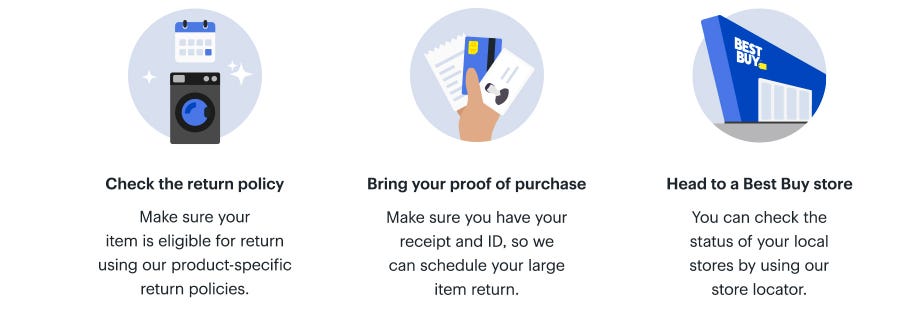
- Check the item’s return policy: Make sure your item is eligible for return by reading our Return and Exchange Policies. Most purchases from Best Buy can be returned or exchanged within 30 days from the date of your in-store purchase, or 30 days from the date your online order is delivered, with some exceptions and depending on the type of product and the condition of its return.
- Bring your proof of purchase: Make sure you have your receipt, ID, and original payment method so we can start your scheduled large item return. Please do not bring your large item with you to the store.
- Head to a Best Buy store: You can check the status of your local stores by using our store locator. Some stores may have limited operations due to provincial regulations. Learn more about any service changes in your province.
Any returns or exchanges will only be accepted if the item has been cleaned and sanitized by you.
Additionally, if a large item is being shipped to you in multiple boxes, please wait until you've received the final box before starting a scheduled large item return. The return period will start after you get the final box.
Still looking for an answer?
We’re here to help. Please contact us and we’ll make sure you get the information you need.