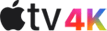Bringing Apple and more to your TV screen
The Apple TV 4K is a small set top box that streams media when you connect it to your TV using an HDMI cable. It connects to the Internet via a wired Ethernet or Wi-Fi connection to enable you to stream content on it. You aren’t required to own an iPhone, iPad or Mac to use the box, though you do need to set up a free Apple ID to get it up and running to actually view available content.
The latest model supports up to 4K resolution, provided that the source offers that. If you stream video from a service that offers 4K content, you can enjoy it at its full resolution, so long as the Apple TV 4K is hooked up to a 4K TV.
Apple TV runs on Apple’s tvOS, an operating system expressly developed for the box. It features a user-friendly interface that lays out whatever apps, or “channels” as they’re called here, that you download to it. They can include Netflix, Prime Video, Disney+, Crave, NHL Live, DAZN, Spotify, and many more. It also includes Apple’s own TV+ streaming service, plus Apple Music and Apple Arcade, among others. You can also rent or buy movies and shows directly from the Apple TV 4K.
Power and performance
The latest Apple TV is equipped with the A12 Bionic chipset processor, with either 32GB or 64GB of internal storage. Its HDMI 2.1 port is capable of higher resolutions and data transfer rates, making it possible the device will be relevant for years to come. Wi-Fi 6 support means faster throughput when connected to a wireless router using the same protocol.
With support for AirPlay, the latest version of tvOS can handle higher frame rates up to 60fps, including when content comes from an iPhone that can wirelessly cast HDR and Dolby Vision content over to the box. Dolby Vision and HDR10 support ensure you get the best image quality for content offering those features.
When you want to calibrate your TV with Apple TV 4K, you can use your iPhone with Face ID. You can use this combination to hold your phone in front of the TV and the front-facing camera will do the work. You can then choose the option between Original or Balanced to see the difference.
Wielding a new Siri Remote
Apple redesigned the new Siri Remote in a number of ways to make it better. It now features a multi-click directional pad with a main selection button in the middle. The pad’s ring is still touch-enabled, letting you swipe back or forward when you want to skip through content, either way. New buttons are dedicated to powering on/off and muting volume, while the back, play/pause and volume buttons remain the same.
Siri gets its own button on the side of the new remote for easy access when you need the digital assistant to help out. CEC support means the remote can also control other devices, like your TV, without having to switch remotes all the time. With no gyroscope or accelerometer inside, this new Siri Remote isn’t able to play games on Apple Arcade, though you can still use a dedicated gaming controller to do that on Apple TV 4K.
The new Siri Remote is also compatible with the previous Apple TV 4K as well, should you only want to upgrade the remote, and not the box itself. It’s a similar size, shape and weight to the previous remote, so will be easy to use on whichever model you prefer.