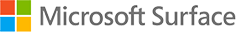Microsoft Surface Laptop Studio 2
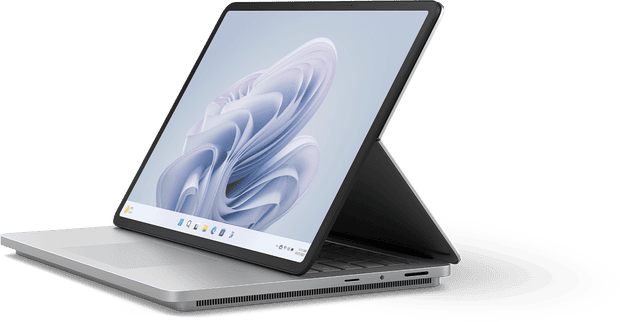
Microsoft sets up the Surface Laptop Studio 2 for the future
Familiarity meets some nifty improvements
Microsoft built the Surface Laptop Studio 2 to follow in the same design and functionality footsteps as the previous Surface Laptop Studio. The 14.4-inch (2400 x 1600) PixelSense Flow Display maintains its 3:2 aspect ratio and gets a nice additional visual aid with Dolby Vision support. HDR content will look richer and more vibrant to be easier on the eyes for a favourite show, movie or game.
There will also be choices to make for configuration, including a significant one related to the GPU, where you can go modest with Intel Iris Xe integrated graphics or take it much further with either the Razer RTX 4050 or RTX 4060. Razer graphics chips are not just gaming-ready, they’re also optimized for smoother rendering and faster processing when editing media content, be it video, photos, animations, graphics and more.
Creating and editing content has never been easier on the Surface Laptop Studio 2 because tools of the trade are ready to go. The Surface Slim Pen 2 is included in the box with the laptop to utilize any way you see fit. Fold the device down into a tablet form and you have a canvas to work on, or leave it open and use the pen in a laptop form. Two Thunderbolt 4 ports are now joined by a USB-A and microSDXC memory card slot to go with the standard headphone jack.
Reach out and touch the new Surface
The Surface Laptop Studio 2 gets a new body made of aluminum, not the previous magnesium. It still looks a lot like the previous Laptop Studio but the chassis comes from a different material, which also affects the overall weight. The heaviest configuration, depending on specs, will weigh 4.4 pounds, whereas others may feel noticeably lighter.
Rubbing fingertips over the new touchpad may also feel differently as well, thanks to a smooth surface and more ways to customize it. It will be possible to configure the touchpad for extra gestures and controls for a more granular and personalized feel over what it can do. A new Precision Haptic system should feel more natural and there will be various ways to adjust sensitivity.
When it’s time to share ideas, the tilting and shifting PixelSense Flow Display simplifies collaboration and presentation by angling the screen whichever way works best. Whether it’s to show off a new project or bounce an interesting process with a friend or colleague, the Surface Laptop Studio 2 has the kind of design fostering development and cooperation.
Ready to fly off the Surface with a new Copilot
The Surface Laptop Studio 2 runs on the new Intel i7 H 13th-generation processor, and for the first time, comes with another Intel co-processor called the Neural Processing Unit (NPU). This is the first Windows computer equipped with Intel’s unique silicon that promises to drive innovative and imaginative artificial intelligence (AI) features.
One of the first will be Microsoft Copilot, an AI companion that will assist anything you do on the Surface Laptop Studio 2 by seamlessly integrating contextual data from the web. Whether it’s writing a document, editing photos, creating content or browsing the web, Copilot will offer suggestions on how to help improve the output for all of those tasks. It will begin first with Windows 11, Microsoft 365, Edge and Bing before rolling out to other Microsoft software products.
The idea is for the AI to offer information that best suits what you want or need to get things done. As Copilot learns more about what you work on, it can theoretically offer personalized suggestions to complement your creativity.
Discover more Microsoft Surface Laptops at Best Buy Canada.