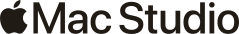New Mac Studio

Powerful desktop computing with Apple Mac Studio M2
The Apple Mac Studio with the M2 Max and M2 Ultra chips offer incredible desktop performance in a compact package.
What is the Apple Mac Studio?
The new Mac Studio is one of the most powerful Macs Apple has ever made, thanks to the M2 Max and M2 Ultra systems-on-a-chip (SoC) that powers it. Designed for professional creators, the Mac Studio is a compact, desktop computer you can pair with a widescreen, high-resolution monitor, keyboard, and mouse for a full desktop experience.
With a 12-core CPU, up to 38-core GPU, and up to 96GB of unified memory with 400GB/s of memory bandwidth using M2 Max, this is a workhorse of a computer that will be able to handle anything you throw at it. You get a 24-core CPU, up to 76-core GPU, and up to 192GB memory with 800 GB/s of unified memory if you upgrade to M2 Ultra.
You’ll get plenty of connectivity options with the new Mac Studio as well, including a higher-bandwidth HDMI that supports up to 8K resolution and 240Hz frame rates, Wi-Fi 6E, Bluetooth 5.3, four Thunderbolt 4 ports, a 10GB Ethernet port, enhanced HDMI port, and two USB-A ports. On the front are two USB-C ports as well as an SD card slot.
What makes the new Mac Studio different from previous generation models?
Compared to the previous generation Intel-based iMac, Mac Studio is up to six times faster than even the most powerful version and up to three times faster than the previous-gen Mac Studio with M1 Ultra. It offers tons of processing memory to handle advanced tasks, including graphics-intensive activities and demanding workloads.
Overall, you get a massive boost in performance across the board. If you upgrade to M2 Max, it’s 50 percent faster than the previous generation Mac Studio and four times faster than the most powerful Intel-based iMac. Using programs like After Effects, you’ll be able to render up to 50 percent faster, while developers can build new apps with Xcode with up to 25 percent faster performance.
You also get additional connectivity options, including support for up to six Pro Display XDRs, Wi-Fi 6E, Bluetooth 5.3, enhanced HDMI, and more.
What are the differences between M2 Ultra and M2 Max?
Both M2 Ultra and M2 Max offer performance boosts when compared to the standard M2 and previous generation M1. But with M2 Ultra, you get an even bigger boost in performance. This is thanks to Apple’s UltraFusion technology, which effectively glues two M2 Max chips together for the ultimate set-up.
For the most demanding users, like content creators, M2 Ultra delivers twice the performance of M2 Max, making it Apple’s largest, most powerful, most capable SoC ever. As noted, the Mac Studio with M2 Ultra offers a 24-core CPU, up to 76-core GPU, and up to 192GB memory with 800 GB/s of unified memory compared to 12-core CPU, up to 38-core GPU, and up to 96GB of unified memory with 400GB/s of memory bandwidth with the M2 Max. It’s double the performance because it’s, as mentioned, two chips.
For the majority of users, the Mac Studio M2 Max will meet your needs. But for the most powerful system for content creators, engineers, and others who work with intensive graphics and video-based projects, the M2 Ultra may be worth the upgrade.