Google Pixel Buds Pro

Google turns Pro with its Pixel Buds
What makes the Pixel Buds Pro different?
Google customized the processor and speakers to work with its own unique algorithms to produce a more naturally clear sound. The Pixel Buds Pro take much of what Google established with the previous Pixel Buds and Pixel Buds A-Series and developed a newer sound profile that works for a wide range of musical genres. You don’t have a custom equalizer to tune sound your way, but the algorithms go to work to maintain the clarity you want for your ears.
The Pixel Buds Pro are also the first pair of earbuds from Google to include active noise cancellation (ANC). With it on, you can block out much of the background ambient sounds that could distract from the audio content you’re listening to. It uses the onboard microphones to cancel out noisier sounds, particularly low-frequency sounds that you would hear with moving vehicles, like cars, trains, buses, and planes.
They also include a Transparency mode allowing you to hear your surroundings when you need to. That can be while going out for a run, or while talking to someone without removing your earbuds. It’s easy to switch between Transparency and ANC by touching and holding one of the earbuds to activate either mode.
Google also made these with unique colours, including charcoal, chalk, fog, and lemongrass.
Comfort and control
Google retains much of the design from the previous models, which means the Pixel Buds Pro will be very comfortable to wear. You can also use the Eartip Seal Check in the Pixel Buds app to determine which of the three sizes of ear tips (small, medium, large) suit your ears best. The 20-second check tests for sound leaking out to ensure you get the best seal for your ears. A tighter seal always means better overall sound quality.
The touch-based controls on either earbud are reliable and responsive when you need them. You can set a touch-and-hold command to either toggle between ANC/Transparency or wake Google Assistant. The rest of the controls allow you to play/pause, skip or repeat tracks, as well as answer or reject phone calls. Swipe forward to raise volume or backward to lower it as you wish.
The Pixel Buds app is your one-stop spot to learn more about what these earbuds can do. On Google Pixel phones, it is a system-level app you will find in the Bluetooth menu. For all other Android phones, you can download the app on Google Play. While the Pixel Buds Pro will work with iOS devices, there is no app to customize anything.
Google Assistant and Live Translate
Hands-free access to Google Assistant means you can access it by simply saying “Hey Google,” or “OK Google.” You can tell the voice assistant what you want the same way you would with a Google Home device. Ask it to play the music you want, or control a smart home device right from your ears.
You can have it read out your notifications to you on demand. Determine which apps you want to give access, and you can hear what comes in without looking at your phone. Know your messages, calendar events, traffic information, and flight details as you need them.
With Live Translate, the Pixel Buds Pro can make use of Google Translate to help you interpret and understand foreign languages in real-time. It works with 40+ languages in Conversation Mode and is easy to set up to get you started. Your phone does need a data connection to make it work, and when it does, you may feel secure in knowing you have a reliable way to communicate without language barriers.