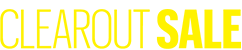Monitors On Sale
1,267 results
Shop Monitors on Sale
Why you want a good monitor for your PC (or laptop)
The part of your computer that you interact with more than any other is the monitor. You are always looking at it. The quality of that experience is critical. Your PC can have the fastest processor and the most powerful GPU, but if it’s connected to a substandard monitor, that terrible picture is all you’ll be able to think about.
Upgrade to a good quality monitor and your computing experience will immediately improve. Text is crisp, colours are more accurate, and there are more connectivity options. You can also choose a bigger size and higher resolution. Many new models also offer advanced eye protection technology, including blue light controls and flicker-free images.
If you regularly use a laptop while sitting at a desk, consider adding a computer monitor to your setup. That way, when you’re at the desk you can quickly plug in and enjoy a full-sized picture instead of being forced to stare at a compact display.
When you can pick up monitors on sale at very reasonable prices, adding a new monitor to your PC or laptop setup is one of the easiest, and most cost-effective upgrades.
Different types of monitors
Computer monitors come in several different categories. Of course some monitors will be part of multiple categories, such as a curved gaming monitor.
- Gaming monitors are optimized for PC gaming requirements, including fast refresh rates, fast response times, low input lag, high contrast, and many offer support for features like AMD FreeSync and Nvidia G-Sync.
- Ultrawide monitors are productivity powerhouses, with a much wider aspect ratio that gives the effect of having two standard monitors side-by-side.
- Curved monitors employ a subtle concave arc that mimics the curve of your eyeball for a more comfortable viewing experience, and a larger field of view for a more immersive experience.
- 4K monitors are a great way to upgrade your computing setup with a resolution of 3840 × 2160 pixels that offers four times the the number of pixels as 1080p Full HD for an ultra-sharp image.
How to choose the right size of monitor
There are several factors to consider when picking the right size for your new computer monitor. The first is obviously the amount of space available. Also important are resolution and the distance you sit from the monitor. Size, resolution and viewing distance actually need to be considered together.
For example, if you pick a large screen size and sit relatively close, you’ll want the highest resolution your PC supports in order to keep the image as crisp as possible. If the monitor is further away from you or it’s a smaller model, then you may not even notice the difference between 1080p and 4K.
Budget is always a consideration as well. Fortunately, with so many great monitor deals you can pick up the big screen of your dreams for far less than you might expect.
When to have two or more monitors in your setup
Some computers can support two or more monitors. For the average person, this is likely overkill. However, if you are a PC gamer, or someone who works from home, having multiple monitors is an advantage. Gamers can see more of their virtual environment, while those using productivity software can open and view multiple applications and windows simultaneously.
Get the best monitor deals during promotional events throughout the year
Don’t compromise your computing experience with a subpar or outdated monitor. With monitors on sale through the year at Best Buy, you can always get a great deal on a great upgrade.