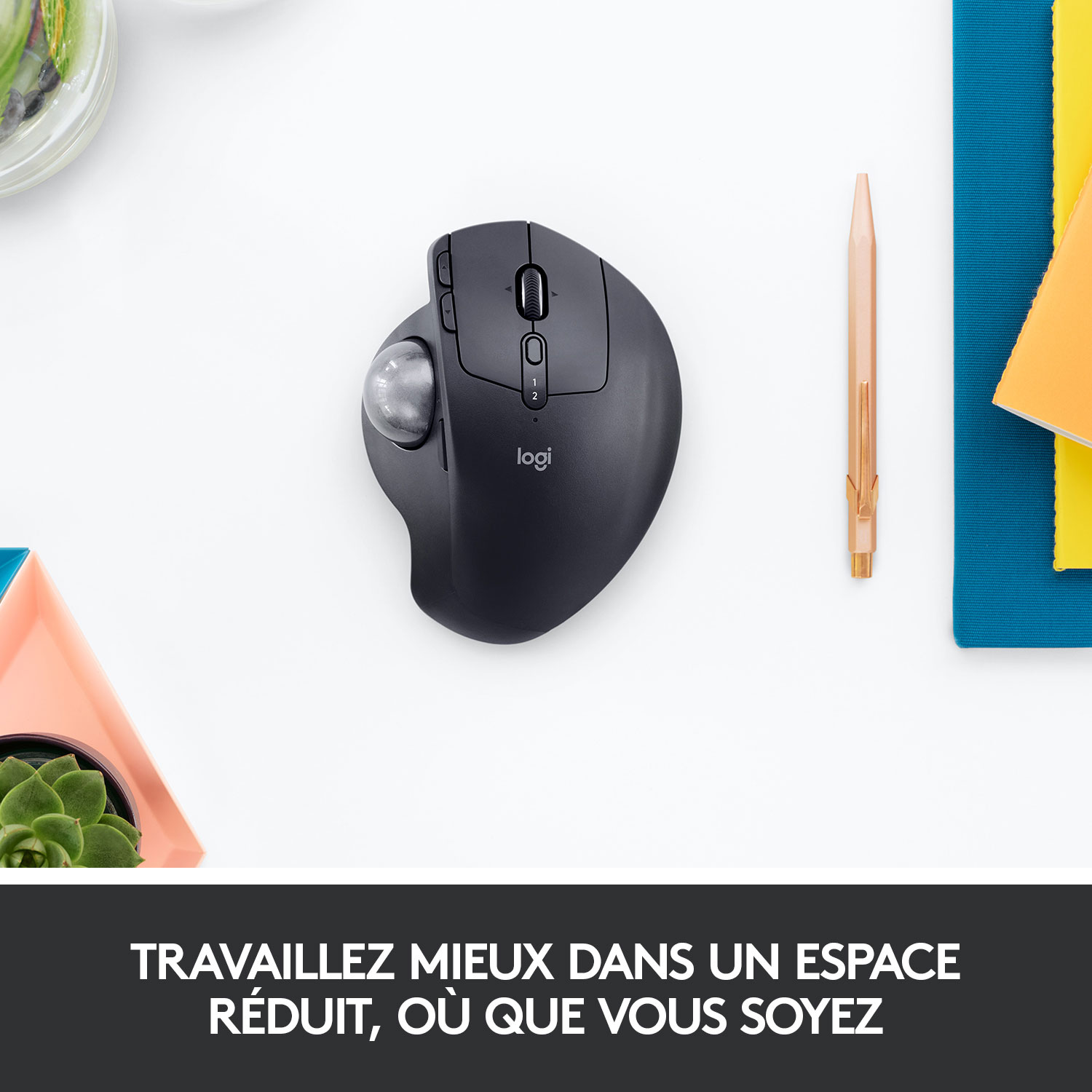Slide 1 of 24
Overview
Scroll and click the way you prefer with the Logitech MX ERGO Wireless Laser Trackball Mouse. With an adjustable hinge, you can choose the best angle to keep your hands feeling great, and the advanced tracking system lets you switch between high precision and speed laser tracking in the blink of an eye.
Logitech MX ERGO Plus Wireless Laser Trackball Mouse - Black
Sold and shipped by Best Buy
Available to ship
What you need to know:
- Membership is $19.99 / month until you cancel.
- You can cancel at any time, but if you cancel after the first 30 days you may be subject to a service recovery fee.
Not available for pickup
Sorry, at this time, this product cannot be picked up in-store.
What you need to know:
- Membership is $19.99 / month until you cancel.
- You can cancel at any time, but if you cancel after the first 30 days you may be subject to a service recovery fee.
Return Policy
Read return policyLow Price Guarantee
Find a lower price anywhere else, we'll gladly match it. Exclusions apply.
See detailsManufacturer's Warranty
Check with the manufacturer for details or add Best Buy Protection for extra coverage.
For Quebec residents: See the Availability Guarantee disclosure in the Specifications section below.
What you need to know:
- Membership is $19.99 / month until you cancel.
- You can cancel at any time, but if you cancel after the first 30 days you may be subject to a service recovery fee.