Windows 11
Windows 11
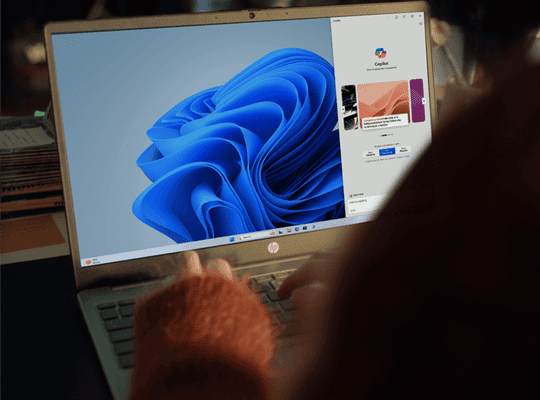
Shop Windows 11 Devices
Please enter your date of birth
Copilot in Windows 11.
Your own personal copilot built right in. Get real answers, inspiration, and solutions for your questions, projects, and to-do-list.1
Please enter your date of birth
Editing made easy
With the Snipping Tool you can capture an image and edit the embedded text. In other words, change it up with ease.2
Please enter your date of birth
Your own personal art director.
Crop, erase, adjust colors and lighting—Photos can help you get your pictures just right.
Please enter your date of birth
Easier ways to get artsy.
Paint includes some powerful but simple to use tools. You can easily remove backgrounds to isolate your subject and even generate images from text prompts to get your creative ideas going!3,4
Please enter your date of birth
Keep your apps in check.
Smart App Control takes the stress out of downloading and installing apps by using AI to help predict which apps are safe to run on Windows 11.5
Summarize emails with Copilot.
Say goodbye to too much and hello to just right. AI can prompt easy actions, helping you save time and stay a step ahead.6,7
Get the answers you need with Copilot.
Goodbye research. Hello answers. AI gives you personalized guidance and help get you the answers you need.6
Control the settings you want with Copilot.
Goodbye settings, hello prompts. AI can help you make a quick change without scrolling and searching.6
Compare Windows 11 Home and Pro
Windows 11 Home
- Device encryption
- Find my device
- Firewall and network protection
- Internet protection
- Parental controls and protection
- Secure boot
- Windows Hello
- Windows Security
Windows 11 Pro
- BitLocker Device encryption
- Device encryption
- Find my device
- Firewall and network protection
- Internet protection
- Parental controls and protection
- Secure boot
- Windows Hello
- Windows Information Protection (WIP)
- Windows Security
- Timing of feature delivery varies by device. Feature availability varies by market. Requires Microsoft account sign in.
- Timing of feature delivery varies by device. Feature availability may vary by market.
- 50 credits available for initial use of Paint Cocreator. One credit applied per use. Credit system subject to change once preview is complete.
- Requires Microsoft account. Additional subscription may be required. Timing of feature delivery varies by device. Feature availability may vary by market. Available at launch in the US, Canada, Germany, France, Australia, UK, and Italy. English inputs only for now.
- Only available on the latest version of Windows 11. In order to keep you as safe as possible, you must start with a fresh system. PCs that have been running previous versions of Windows must do a full reset of the Windows 11 operating system for the feature to work. Available in North America and Europe only.
- Screen simulated. Feature availability and rollout time may vary by market and device. Requires Microsoft account to login.
- Microsoft 365 subscription required.


