Increase your video speed with a new graphics card
Have you ever tried watching a video online, but it pauses every six seconds to buffer? The solution to this frustrating scenario may lie in upgrading your Graphics Processing Unit (GPU). Whether you’re gaming online or streaming videos, a powerful GPU can make a significant impact on your computer’s performance. Best Buy offers a range of high-speed AMD Radeon and NVIDIA-based GPU technologies from manufacturers like ASUS, EVGA, Sapphire, and Zotac.
What is a video/graphics card?
A graphics card, also known as a video card, is responsible for enabling your computer to process images. Video cards can either be integrated or dedicated. An integrated graphics card has only a small amount of embedded memory and mainly relies on the system's RAM, which reduces the total RAM available. This setup is less than ideal as it can slow down your computer's performance. A dedicated graphics card, on the other hand, uses its own RAM and processor that are specifically designed for processing video images. Since it does not use the system’s resources, it won't slow down your computer, making it the better choice for optimal performance.
Improving speed in other areas
A graphics card can significantly enhance the level of detail and speed of programs such as Photoshop, PowerPoint, Keynote, and other similar software. It plays a crucial role in image editing, particularly when working with high-resolution images. Without a powerful graphics card, your computer may take longer to render, causing delays and slowing down your workflow.
By upgrading to a high-performance graphics card, you can enjoy smoother and faster video playback, seamless image editing, and faster file saving. Ultimately, a quality graphics card can significantly enhance your overall computing experience.
What’s the difference between a graphics card and a GPU?
A graphics card, also known as a video card, display card, or graphics adapter, is an expansion card that is installed in a computer to generate output images to a display device such as a monitor, TV, or projector. A graphics card contains one or more GPUs, memory, and other specialized circuits that help it perform its functions. A graphics card is connected to the computer's motherboard through an expansion slot such as PCI Express.
A graphics processing unit (GPU) is a specialized electronic circuit designed to quickly manipulate and alter memory to accelerate the creation of images intended for output to a display device. It is a chip that is integrated into the motherboard of a computer or a mobile device such as a smartphone or tablet. The primary function of a GPU is to render images, videos, and animations for display.
How do I upgrade the graphics card in my PC?
You can easily upgrade your graphics card in your PC by installing a new graphics card into one of the expansion ports in your computer. The installation process is simple, just follow the instructions provided with the device. Once the hardware is connected to your motherboard or CPU, your operating system should automatically recognize the new device and guide you through the installation process.
In case your operating system doesn't detect the device, you can download the latest drivers from the graphics card’s manufacture website. Once installed, you’ll experience improved graphics and faster processing, making your computing experience smoother and more efficient.
Discover other PC components at Best Buy Canada!
Want More Info? Check out some of our resources:
How to find the right graphics card (video card) for your computing needs