Discover the Best HDMI Cables for Optimal Audio and Video Quality
HDMI (High-Definition Multimedia Interface) cables are essential for anyone looking to achieve the best audio and video quality from their electronic devices. Whether you're setting up a home theater, enhancing your gaming experience, or ensuring flawless presentations in professional settings, choosing the right HDMI cable can significantly impact your visual and auditory experience. This short guide will help you navigate the various types of HDMI cables and their specific advantages, ensuring you make an informed choice tailored to your needs.
Advantages of HDMI Cables:
- Uncompromised Quality: HDMI cables transmit audio and video signals digitally without compression, ensuring the highest quality output.
- Support for Advanced Features: With capabilities like support for 4K and 8K resolutions, High Dynamic Range (HDR), and Enhanced Audio Return Channel (eARC), HDMI cables are future-proof for next-generation media consumption.
- Universal Compatibility: Connect seamlessly to a wide range of devices, including HDTVs, gaming consoles, computers, and more.
Why Choose HDMI Cables:
- Simplicity: One cable solution for audio and video reduces clutter and simplifies your setup.
- Performance: For gamers, HDMI 2.1 cables offer features like Variable Refresh Rate (VRR) and Auto Low Latency Mode (ALLM) which are crucial for a smooth gaming experience.
- Quality Assurance: HDMI cables are often tested rigorously to meet high standards of performance and durability.
Considerations Before Choosing HDMI Cables:
- Length and Durability: Consider the length required for your setup and ensure the cable is constructed with durable materials to withstand wear and tear.
- Specifications: Match the cable’s specifications with your devices' requirements—older devices may not need the capabilities of HDMI 2.1.
- Price vs. Performance: Invest in a higher quality cable if you're using high-resolution displays to avoid potential issues like flickering or signal loss.