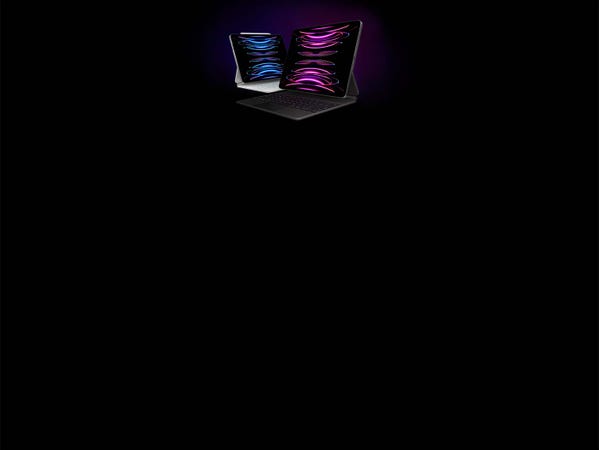New iPad Pro
When you want your iPad to go Pro
The iPad Pro gets Apple’s M2 chip
Apple’s flagship tablet gets an upgrade under the hood with the company’s newer M2 chipset, the same processor found in the latest MacBook Air and MacBook Pro laptops. The 8-core CPU can perform up to 15% faster than the previous M1 chip, though the bigger leap comes in the GPU, delivering up to 35% faster graphics performance.
The M2 chip is a resource stalwart, built to handle demanding and graphics-intensive tasks. That represents a wide range of use cases, like video editing, building 3D objects, creating animations, playing the latest games and drawing your own imaginative creations.
A new media engine and image signal processor work with the rear camera to capture ProRes video and transcode the footage at three times the speed. This is a first for the iPad Pro, raising the prospect of shooting high-quality video that you can then easily edit on the tablet afterward.
What’s on display
The latest iPad Pro comes in the same two size options it so often has. For the larger 12.9-inch model, you still get the same crisp Liquid Retina XDR display with the same 1600 nits of peak brightness. That includes the 10,000 LEDs underneath that dynamically brighten or dim when needed to produce higher contrast. That only serves to make everything you view on it look better.
The 11-inch model won’t have the same LEDs inside, so the contrast won’t go quite as deep, but the rest of the display’s features otherwise remain the same. Screen brightness maxes out at 600 nits, whereas resolution, colour temperature and refresh rate stick to the levels from the previous 5th-generation iPad Pro.
Apple Pencil Hover Mode
The Apple Pencil 2 works with the latest iPad Pro models in ways it doesn’t with others. That’s where Hover Mode comes in. Hold the stylus at least 12mm from the screen to see a live preview of whatever it is you can do. Apps can support the feature by integrating their own settings, letting you utilize it anytime.
Hover Mode is smart enough to recognize the Pencil’s angle and display the preview based on where it’s positioned. Hover Mode doesn’t require any setup and is ready to go right out of the box, only compatible with the 2022 versions of the iPad Pro.
Making some choices
The latest iPad Pro comes with some variety in mind. Familiar colour options stay the same, where you can choose between space grey or silver. Storage capacity goes even further from 128GB, 256GB, 512GB, 1TB and 2TB configurations. The Wi-Fi and Wi-Fi + cellular configurations also let you decide what kind of connectivity you need. These are the first iPads to support Wi-Fi 6E, the fastest to date.
There are plenty of accessories available to work with the iPad Pro, and with sizes staying the same, it means many current products fit right in. Try it with a keyboard to turn it into a productivity device. Place it on a stand or prop it up to use Apple’s Sidecar and treat it as a second screen with your Mac.